Friday, August 29, 2008
I believe in YOU! Do you believe?
In an era of NCLB, Assessment, and Accountability, there is a voice we should all be listening to. His name — Dalton Sherman and the many others across the great land.
Thursday, August 28, 2008
Is This Good for the Company? (For Teachers & Students)
Over the past few weeks, I have been blogging about Web 2.0 tools and lists of great resources for school, work, life, productivity and more. Exploring, reading blogs and learning about these wonderful tools can take a lot of time and I'm sure I'm not the only one who juggles between work, family, and just getting on the computer to Stumble Upon or learn new techonlogies. I'm sure many of you have either heard or said, "It's time to eat; get off that computer" or "The kids need a bath; I need your help!" You get the idea - there's never enough time.
So, I came upon this post from Mashable! by Mark 'Rizzn' Hopkins and he relates a scene from the movie Office Space about a very simple question...
How Is This Good For The Company?
Remember that wonderful movie Office Space, and that scene with Luhmberg and the Bob’s where they asked everyone at Innetech to ask themselves: “…for every decision you make, is this good for the company? Am I helping with the company’s strategic vision?”
Early adopters should be asking themselves a similar question as they try out new technologies and stay on the bleeding edge of the pretty, shiny tools we talk about every day here at Mashable. Failure to do so can result in being considered largely irrelevant, both in the calibre of advice and review the early adopter provides, as well as in general as a person (at least in the view of the average, mainstream Internet reader).
For instance, ask yourself why you take to tools like Twitter and Friendfeed. Is it because it suits your always on lifestyle and constant need to be in communication with other early adopters like yourself? Or is it because the tool has a genuine ability to make a normal person’s life easier, and you see the value in that.
As an educator and social community developer with WeAreTeachers.com, I often ask myself, am I blogging and using this particular Web 2.0 tool because it is cool or the fact that I like gadgets or is this relevant to my work and will it make my daily task more manageable? I will admit, there are some things I have dabbled into that have completely taken me on a tangent (JustLeapIn) with little results and little relevance that is apparent to me at that moment.
The challenge for me is that these tools sit outside the core business of what I do. For example, if I'm a teacher, the textbook, assessments, standards and curriculum guides are the tools I've been provided. As a teacher, if I go off and browse a bit to learn about Pownce or Plurk or Slideshare, that is not core to my teaching requirements. However, learning these tools, while they will take some time and I may not have an immediate understanding or thought on how to apply with students, they will help make me a more effective and engaging teacher. Posting my presentations or slides on Slideshare will allow students to access my content beyond the classroom or even allow students to post their own projects into their own post.
The same applies to my work environment. I often stay up late at night or wake up early in the morning, such as today, to explore and learn new Web 2.0 stuff. I often feel guilty doing this during the regular working hours, although I shouldn't. Nonetheless, it keeps me current and I am always finding ways to market and publish content and tie these components to the core structure of the social community we are developing. For example, learning about Ustream and other live video and chat tools, while not directly a part of the WeAreTeachers platform, will definitely provide a resource for members of the community to preview live events through a virtual presence online inside the community circles. This is something I am currently exploring and hope to implement in the near future. Again tools that are outside the realm of your current structure can have value. For me, it is hit and miss. Sometime I explore Web apps that have relevance and others that do not. And I guess, that's the way it goes - you take the good with the bad.
So whether you are a teacher, administrator, student or outside the teaching profession, the question is... Does this help me do my job more effectively? For me, the answer is yes. With the ever evolving world of the web, it helps me to learn what the latest technologies and applications are and it helps me to understand and apply Web 2.0 tools to the business of WeAreTeachers. And from the standpoint of connecting, collaborating and sharing, which is core to the business of teaching and learning, many of these tools are relevant both directly and indirectly.
Wednesday, August 27, 2008
Yet Another List - 5000+ Online Resources
Everything from tools for blogging, podcasting, communications, photo & video editing, web browsing, web development, searching & bookmarking, along with tools for work and life. I will frequent this collection often.
Here are a few of my favorites:
6 Key Ways to Measure Your Blog’s Success - Six essential tools for measuring how your blog is performing.
50+ Ways to Track Website Traffic - It’s difficult to grow your blog or website without having some data on how people are finding you and using your site.
120+ Resources for Bloggers - From design to hosting, there’s something here for every level of blogging experience.
12 Twitter Apps for Your Phone - Do your mini-blogging while on the go.
50 Great Widgets For Your Blog - All sorts of services offered by third-party websites for you to add new features and functionality to your blog.
75+ iPhone Resources - Apps, bogs, podcasts and more about the iPhone.
100+ Tools For Flickr Addicts - The possibilities with Flickr seem endless, and this toolbox shows you just some of what is out there for you Flickr addicts.
150+ Online Video Tools and Resources - Tools for just about every aspect of getting your video online including editing, converting, hosting and more.
30+ Presentation & Slideshow Services - Sites that help you make presentations or just make slideshows of images to share with colleagues or friends.
30+ Resources to Get Things Done - It’s easy to get distracted on the web; this list will hopefully keep you a bit more organized and focused.
60+ Collaborative Tools for Groups - Tools for teams or businesses to work together from remote locations.
40+ Online Polling Sites - Take polls, create polls, and gauge public opinion.
30+ Tagging Tools - We all like quick, easy access to things, and tagging helps you do just that.
80+ Open Source Content Management Systems - a Content Management System (CMS) is an easy and quick way to get a website built and organized.
30+ Wiki Tools and Resources - Various tools for building a wiki.
150+ Facebook Apps, Scripts and Add-ons - From desktop apps to Firefox plugins, this list is a nearly endless resource of ways to manipulate Facebook.
Tuesday, August 26, 2008
First day of High School - Much ado about "Oh nothing"

So as he walked down the road, I let out a tear here and there and slowly got off the bus and walked back to the house. (Okay, I didn't follow him down to the bus pick up, but I really wanted to.) As I sat looking out of my office window with a heavy heart to see him go off to his first day of school, I decided I would wait outside and catch one last picture of his bus going buy. These are the kind of images you keep forever. The first day of kindergarten, the first lost tooth, the first haircut, the first iPhone application downloaded from the App store... you get the idea. As I waited outside to capture a snapshot of his first bus ride to high school, it was in clear site so of course, I snapped the camera quickly and then watched him go buy.

You should have seen his eyes, the face, the HUMILIATION. He quickly glanced over in disbelief. I could here him now, "no... tell me he isn't waiting outside the house taking a picture with his iPhone to upload it on to Flickr." Well of course, that's what I was doing. And in that split second, he took one look and never turned my way to wave or say goodbye. I had officially been disowned on the first bus ride to school. (Remember when your mom dropped you off at school and you asked to be let out four blocks ahead - or was I the only one who did that?) AC did not even glance back to acknowledge that I was there. The one friend he did make on the bus sitting next to him also gave me "the look" and turned as if to say, "I don't know this kid or his father either; I just got stuck sitting next to him."
Needless to say, my tears of sadness turned to laughter and joy. He had arrived and was embracing the start of his independence and lack of understanding as to why I would want to take the pictures and be with him every minute in every class of his first day of high school. But obviously I can't so for now, I'll just wait until he comes home from school and ask him how his day went and what he did in school. And I'll get the typical, "Oh nothing."
Monday, August 25, 2008
100 Free Web Tools for Elementary Teachers
 Oh the joy of the first week of school. Nothing like going with mom to the store and buying your new clothes, school supplies and Snoopy lunch box. Today, students are probably no different. I can see it now... go with mom and dad to get a new laptop, iPod, digital camera and upgrade to unlimited text messaging on the cell phone along with the latest Snoopy lunch box (or not). I'm sure that the first day of school for teachers is not quite the same anymore either. The purple ink from the ditto machine is long gone and replaced with high-end copy machines, software upgrades, webcams and online text book content. So it's off to a new school year and it would not be complete with out an awesome list of free web tools for teachers. List compiled by Jessica Merritt. Great set of resources to tag or bookmark for use with your students.
Oh the joy of the first week of school. Nothing like going with mom to the store and buying your new clothes, school supplies and Snoopy lunch box. Today, students are probably no different. I can see it now... go with mom and dad to get a new laptop, iPod, digital camera and upgrade to unlimited text messaging on the cell phone along with the latest Snoopy lunch box (or not). I'm sure that the first day of school for teachers is not quite the same anymore either. The purple ink from the ditto machine is long gone and replaced with high-end copy machines, software upgrades, webcams and online text book content. So it's off to a new school year and it would not be complete with out an awesome list of free web tools for teachers. List compiled by Jessica Merritt. Great set of resources to tag or bookmark for use with your students.Organization & Collaboration
Save your bookmarks, collaborate with colleagues, and stay in touch with parents using these web tools.
- Thinkature: Thinkature offers real-time collaboration online for students, teachers, and more.
- Flickr: Share and store classroom images with this incredibly popular online photo storage service.
- Diigo: Diigo is a great tool for highlighting and sharing the web with your students.
- PBwiki: Create an easy-to-update web space and resource for your class using PBwiki.
- del.icio.us: Save your favorite sites and share them with your class using del.icio.us.
- Clipmarks: Create Clipmarks to clip out little pieces of the web to share with your classroom.
- Wizlite: Enjoy collaborative page highlighting with this tool.
- Netvibes: Create a class start page full of useful resources with Netvibes.
- Gliffy: Create and share flow charts, diagrams, and more with Gliffy.
- Notecentric: Share and store your class notes with this online note taking application.
Search Engines & Directories
Make use of these search engines and directories that offer the best of the web.
- Clusty: With this clustering search engine, you’ll be able to search on Wikipedia, blogs, and more at one time.
- BUBL: Find selected Internet resources in specific academic subject areas through BUBL.
- Turbo10: This search engine looks on more than 800 deep web search engines at once, so you’ll be able to save time and find great information you can’t find anywhere else.
- Complete Planet: On Complete Planet, you can find more than 70,000 searchable databases and specialty search engines.
- Ask for Kids: This search engine was created with kids in mind, offering tutoring and reference help as well as search.
- Librarians’ Internet Index: Find websites you and your students can trust in this directory compiled by librarians.
- CyberSleuth Kids: Get searches, homework help, and more from this website.
- Geniusfind: Geniusfind offers a directory to some of the best resources you can find on the web.
- Internet Archive: Check out the Internet Archive to get access to websites and pages that have fallen off the web.
- KidsClick!: Visit this website for a kid-friendly search engine.
- Digital Librarian: This site offers a librarian’s guidance for the best resources online.
- Infomine: Infomine is full of scholarly Internet resource collections that you and your students can use.
- ProTeacher Directory: ProTeacher has teaching ideas, resources, blogs, and more for elementary school teachers.
Google is known for its useful web tools, but did you know that a lot of them have incredible applications for education? Take a look at these Google tools to see how they’ll work for your classroom.
- Google Custom Search Engine: Create your own custom search engine and tell Google which sites you want it to index, and you’ll be able to offer your students the best of the web.
- Google Docs: Google Docs offers teachers and students a web-based word processor, spreadsheet, and presentation editor that can be used securely and collaboratively from any computer.
- Google Book Search: Search the full text of books ranging from popular best sellers to out-of-print books on Google’s Book Search.
- Google Groups: Set up a discussion group for your classroom on Google Groups.
- Google News: Google News is a wonderful place to look for news in newspapers and magazines around the world.
- Google Maps: Your class can use Google Maps to build maps of your community, learn about cities, and more.
- Google Page Creator: This Google tool allows teachers and students to create useful web pages without having to use complicated code.
- Google classroom posters: Help your students search the web better with these posters that contain tips for using Google Search and other Google products.
- iGoogle: iGoogle allows you to create a custom page for your classroom that includes components like a school calendar, bookmarks, news, and more.
- Blogger: Start a class blog with Blogger, and you can share work, pictures, and more, all while staying connected with your classroom community.
- Google Notebook: Use Google Notebook as an easy to use notepad for the web.
- Google Calendar: With Google Calendar, you can easily communicate school schedule information with your classroom community.
- Google classroom activities: Here, Google offers a few activity ideas for elementary school children.
Templates & Lesson Plans
These simple tools will make your job just a little bit easier.
- Student information roster: Download this PDF to have student information easily at hand.
- Lesson Plans Library: Discovery Education offers a wide variety of lesson plans, from Ancient History to Economics.
- Record-Keeping Template: This chart is useful for a wide variety of applications, including permission slip checkoffs, parent communication, and more.
Research & Reference
Make use of these tools to give your students the research power they need.
- Infoplease: Infoplease combines an encyclopedia, almanac, atlas, dictionary, and a lot more, all in one place.
- HowStuffWorks: Your students can find easy to understand information about how anything and everything works on this site.
- MetaGlossaryMetaGlossary defines more than 2 million terms, phrases, and acronyms.
- Repositories of Primary Sources: This index is a wonderful place to find strong sources for manuscripts, archives, historical photographs, and more.
- Refdesk: Find kid-friendly research resources through Refdesk.
- eHow: eHow explains in simple language how you can do just about anything.
Games
Make learning fun by sharing these online educational games with your students.
- FreeRice: Have your students play this vocabulary game, and they’ll learn while donating food to people in need.
- Brain Boosters: Discovery Education’s Brain Boosters are challenging mental games.
- Learning Adventures: This collection offers multimedia education on sharks, slavery, and more.
Reading & Writing
These tools are useful when teaching students about reading and writing.
- The Online Books Page: This website is home to more than 30,000 free books that you can read online.
- Bartleby: Bartleby offers lots of different texts online, from novels to reference.
- Audio Books for Kids: Allow your kids to listen to audio books for free with this site.
- RhymeZone: In the RhymeZone, you can type in a word to find its rhymes, synonyms, definitions, and more.
- Children’s Storybooks Online: This site offers illustrated children’s stories for free.
- Word Search Generator: Create a customized printable word find worksheet with this tool.
- Free Classic Audiobooks: On this site, you’ll find classics like Huckleberry Finn on audiobooks for free.
- Poetry Idea Engine: The Poetry Idea Engine is a great tool for writing haikus, limericks, and more.
- Orangoo: Use this quick online spell check to make sure your text is perfect.
- Bibliomania: Bibliomania offers more than 2,000 classic texts, along with notes, author biographies, and study guides.
- Writing Prompts/Journal Topics: Check out these topics to assign to your students.
- Handwriting Worksheets: Use these worksheets to help your students practice their handwriting.
- Project Gutenberg: This project has more than 25,000 free books, and over 100,000 titles in its network.
Math & Science
Make use of these tools to deliver a richer math and science experience.
- SuperKids Math Worksheet Calculator: Create math drill worksheets using this tool.
- Calcoolate: Give your classroom an awesome calculator with this "cool" tool.
- Produce Oasis: Visit the Produce Oasis to learn about nutrition and food.
- eNature Zip Guides: Find wildlife that lives in your local area with this online nature tool.
- The Abacus: Check out The Abacus to find an abacus tutorial, calculations, and more.
- Visible Body: Use Visible Body to give your class a 3D look at human anatomy.
- Universal Currency Converter: Teach your class about money around the world with this currency converting calculator.
- whonamedit: Find out about the name behind medical conditions with this online tool.
- Ask Dr. Math: Dr. Math has formulas, instructional resources, and more.
- TryScience: TryScience has great ideas for experiments, field trips, and science adventures.
- Create A Graph: With this web tool, you’ll be able to quickly and easily generate graphs.
- Climate Zone: Teach your students about the climates of the world with Climate Zone.
- Math Playground: On the Math Playgound, you’ll find worksheets, logic puzzles, and more.
- Roman Numeral Converter: Use this converter to easily switch back and forth between roman numerals and regular numbers.
Arts
These online collections offer a wonderful way to share art from around the world with your students.
- The Guggenheim Museum: Share the Guggenheim’s online collection with your students.
- Louvre Museum: Find some of the Louvre’s collection available online here.
- Catalog of American Portraits: You can find more than 80,000 portraits in this portrait search.
- Classical Music Archives Listen to the works of the great composers on this website.
- National Gallery of Art: Find galleries of photographs, sculpture, and more in the National Gallery of Art.
History & Social Studies
From geography to mummies, you’ll find lots of tools for exploring our world here.
- 50 States: This website offers a wealth of information about each of the 50 states in the US.
- Geodata.gov: Find useful state, local, and federal geographic data on this website.
- Maps.com: This online map store has lots of wonderful games, including a US Capitals map game and a geographic continent map game.
- The Biography Maker: Use this tool to turn a biography into a wonderful story about a person’s life.
- Visible Earth: Show your class unique perspectives of the earth with satellite images from Visible Earth.
- Clickable Mummy: Explore the different parts of the mummy and learn about the mummification process with this online tool.
- Countries of the World: Find country studies from the Library of Congress and other authoritative sources through this site.
- EyeWitness to History: Get a look at the ancient world through World War II through photos, voices, and other media on this history site.
- CIA World Factbook: The CIA World Factbook has useful information about the countries of the world, including maps and flags.
- The History Beat: This site offers loads of history timelines on the web.
- ANYDAY Today-in-History: Learn what happened on any day in history with this online tool.
- dMarie: dMarie’s time capsules offer a way to look at data for dates from 1800 to 2002.
Online Libraries
Make use of these online libraries to enjoy incredible collections that you can share with your students.
- Smithsonian’s Galaxy of Knowledge: The Smithsonian has a digital library, arts, science, lectures, and more.
- Exploratorium Digital Library: Exploratorium offers a variety of collections in gigital media and digitized museum materials for elementary school students and beyond.
- SONIC: The Library of Congress’ Sound Online Inventory and Catalog houses about 2.5 million audio recordings, including unpublished recordings.
- The Internet Public Library: Founded by a class of students at the University of Michigan, the Internet Public Library is a full-service library online.
- Stately Knowledge: This kid section of the Internet Public Library offers basic facts about the United States, the world, health, music, and much more.
Activities
Create fun and educational activities for your class with these resources.
- Electronic Fieldtrips: Take field trips online with this site.
- Exploratorium Hands-on Activities: Here you’ll find activities including sport science, a journey to Mars, and cow’s eye dissection.
- GPS Activities & Lesson Plans: This resource will show you how to make GPS and geocaching an important part of your curriculum.
Thursday, August 21, 2008
Summer 2.008 Recap


So as the summer draws to an end and the kids get ready to go back to school next week, I thought I would share my own summer learnings and experiences.
 Summer 2.008 brought many exciting and new experiences. I participated in the EduBloggerCon Unconference and the NECC Unplugged cafe where I met many great people and new colleagues that I now follow on their blogs via Google Reader.
Summer 2.008 brought many exciting and new experiences. I participated in the EduBloggerCon Unconference and the NECC Unplugged cafe where I met many great people and new colleagues that I now follow on their blogs via Google Reader. I learned that an "unconference" at a conference is actually quite engaging and very powerful. I sat with some of the most talented and thought provoking educators sharing in a discussion about a book called "Here Comes Everybody" by Clay Shirkey and it was absolutely amazing. The conversations revolved around organizing ideas and groups to create meaningful results and actions and how educators could apply that to the institution we call school. I also learned a lot about ways in which folks are using Web 2.0 tools and resources. I learned to use wikispaces and update content to participate inside the bloggers cafe at NECC. I learned about Diigo to bookmark and highlight important web sites and create lists for others to view. I started this community blog to post my learning and then some. I learned that when you post items in your blog or other places like Classroom 2.0 or Facebook, people other than your co-workers or mom actually do read your posts and share them on their own blogs in their own language. I also learned that if you add a ClusterMap to your blog, you can track where folks are located that follow your posts. This summer I also turned 40 and it was a major turning point for me. So much so that I started 'boot camp' and riding my bike everyday. Let's just say that the joints and muscles haven't been keeping up. And then of course, my favorite - the iPhone 3G. I absolutely love it and have now become a mobile blogger and the proud owner of 43 new apps; mostly free ones of course... Also, my kids joke with me about every time I show folks the features of my new iPhone, I have to show them how you can take pictures and have them automatically sent to Flickr, Facebook and this blog. I could go on about this one...
I learned that an "unconference" at a conference is actually quite engaging and very powerful. I sat with some of the most talented and thought provoking educators sharing in a discussion about a book called "Here Comes Everybody" by Clay Shirkey and it was absolutely amazing. The conversations revolved around organizing ideas and groups to create meaningful results and actions and how educators could apply that to the institution we call school. I also learned a lot about ways in which folks are using Web 2.0 tools and resources. I learned to use wikispaces and update content to participate inside the bloggers cafe at NECC. I learned about Diigo to bookmark and highlight important web sites and create lists for others to view. I started this community blog to post my learning and then some. I learned that when you post items in your blog or other places like Classroom 2.0 or Facebook, people other than your co-workers or mom actually do read your posts and share them on their own blogs in their own language. I also learned that if you add a ClusterMap to your blog, you can track where folks are located that follow your posts. This summer I also turned 40 and it was a major turning point for me. So much so that I started 'boot camp' and riding my bike everyday. Let's just say that the joints and muscles haven't been keeping up. And then of course, my favorite - the iPhone 3G. I absolutely love it and have now become a mobile blogger and the proud owner of 43 new apps; mostly free ones of course... Also, my kids joke with me about every time I show folks the features of my new iPhone, I have to show them how you can take pictures and have them automatically sent to Flickr, Facebook and this blog. I could go on about this one...I can't leave out my work stuff too. This summer 2.008, we launched a Facebook application for teachers we call "I Am Teacher." Grammatically, it may not be correct, but hopefully it's catchy. It's a great place for teachers to network and collaborate and share best practices. It also expands the WeAreTeachers concept of empowering teachers to share their knowledge with others. It's a great free app that continues to amaze me with the great discussions and teachers that make up the community.
 So that's my summer update. My goal this fall is to learn ways to engage communities, reach out to more bloggers and colleagues in social communities, including our own, more actively rather than just reading about them. I'd also like to learn more about Second Life and how that applies to the work place and community engagement and I 'd also like to go on a great vacation with the family. That's my summer 2.008 update—I'll STOP there. Please share any great recaps you have had or items you think I should explore this fall. Have a great one!
So that's my summer update. My goal this fall is to learn ways to engage communities, reach out to more bloggers and colleagues in social communities, including our own, more actively rather than just reading about them. I'd also like to learn more about Second Life and how that applies to the work place and community engagement and I 'd also like to go on a great vacation with the family. That's my summer 2.008 update—I'll STOP there. Please share any great recaps you have had or items you think I should explore this fall. Have a great one!Wednesday, August 20, 2008
Online Conference in Second Life
 David Gran one of the main conference organizers of SL 2.008 and Chris Smith who owns International School Island in Second Life have been working to create a SLearning 2.008 Pre-Conference not only for those who will attend the live conference in Shanghai but for all who want to participate virtually.
David Gran one of the main conference organizers of SL 2.008 and Chris Smith who owns International School Island in Second Life have been working to create a SLearning 2.008 Pre-Conference not only for those who will attend the live conference in Shanghai but for all who want to participate virtually.
The Pre-conference will take place at the International School Island in Second Life with three pre-conference sessions. Below are the dates, times, and events.
Dates (Sundays)
- 31st August : Alan Levine (CDB Barkley); David Warlick (Suriawang Dapto)
- 7th September : Ewan McIntosh (Learning Loon)
- 14th September : Organizer’s Open Forum
Times
- 6:00am S.L. time (California)
- 9:00am New York time
- 2:00pm UK time
- 5:00pm Dubai time
- 8:00pm Bangkok time
- 9:00pm Hong Kong/China time
If you are unfamiliar with Second Life, its a great opportunity to log on and give it a whirl. It’s pretty easy to get started, but you’ll need to download the program from : http://secondlife.com/ . Once you’ve downloaded the program, entering the SLurl below into your browser will take you directly to International Schools Island.
Venue
* International Schools Island
* SLurl http://tinyurl.com/2o44dw
http://slurl.com/secondlife/International%20Schools%202/71/172/56
Tuesday, August 19, 2008
1950 Prediction of the Home Computer by 2004

A Chumby can do more in it's small shell that the beast above. With over 700 widgets across 30 different categories such as weather, social networks, photos, sports, news, entertainment, videos and much more, this little device packs it down.

Are you Geek enough?
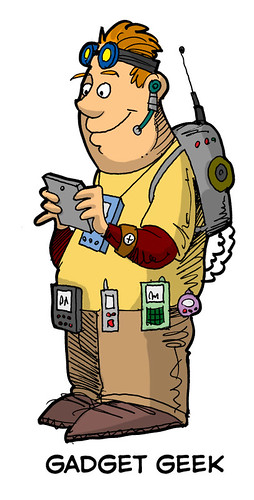
I would definitely consider myself to be a Gadget Geek. I love my iPhone, widgets, and my son's PSP. I have more than 4 pages of apps on my iPhone and the list keeps growing. I can wear out my battery and never make a single call. Needless to say, I'm a gadget geek. I'm sure there are other types of "geekness" that I posses, but one that I think I am becoming more and more of is a Web 2.0 geek.
What does a Web 2.0 geek look like. Well, for me, it it would consist of a nerd type that enjoys Twitter, Flickr, YouTube, Blogging, Stumble Upon, wikispaces, Ning, WeAreTeachers, Google Docs, Zoho, Vyew, Digg, Facebook, Pownce, and everything @ Go2web0.net. There are so many Web 2.0 tools and I enjoy learning about all of them.
Share your "geekness" or preview the list of geeks to see if any apply to you.

Monday, August 18, 2008
Web 2.0 Workplaces
Can you guess who this is and the company?

How about this one?

The Twitter work space.

Check out these and a whole lot of your favorite Web 2.0 Workplaces at UADDit.com.I guess if you are a startup, like WeAreTeachers, you may have limited resources, in different locations or you may even work out of your garage. I guess everyone has to start somewhere... I currently office from my home, but we do have an office in Austin where our development and operations folks work from. Most of my work is done through iChat, Skype, webinars, online community posting, email and phone with projects managed to and from co-workers using Web 2.0 resources and online file sharing and collaboration tools. I am amazed at how much more work we are able to get done by not being in an office, not that being in an office is good or bad, but to say that remote project development is alive and well in our organization. I'm sure many of you probably work with folks in other parts of the country or conduct class projects with folks in remote areas. And that's a whole different topic on how the world is flat.
John C. @ his work space.

What does your workspace say about you?
Friday, August 15, 2008
Stumbled Upon Textorizer
 One of my new favorite "toys" is Stumble Upon. I added it a while back, but never really gave it much attention. Now I find it very addictive and interesting all the same. It's a great place to generate ideas and gather new one. The concept is simple actually. Once you register, it asks for you to select categories of interest. Then it adds a navigation bar to your browser with a lead "stumble" button. Click to get a refresh of content either randomly or by categories that you selected in a variety of formats - video, urls, images, etc.
One of my new favorite "toys" is Stumble Upon. I added it a while back, but never really gave it much attention. Now I find it very addictive and interesting all the same. It's a great place to generate ideas and gather new one. The concept is simple actually. Once you register, it asks for you to select categories of interest. Then it adds a navigation bar to your browser with a lead "stumble" button. Click to get a refresh of content either randomly or by categories that you selected in a variety of formats - video, urls, images, etc.One of my favorites I stumbled upon - Textorizer.
I love my textorized image.

Thursday, August 14, 2008
Do schools today kill creativity?
If so, what are the ways you enhance creativity for your children in and out of the classroom?
http://www.ted.com
A must-see for every parent and teacher. Education guru Sir Ken Robinson makes an entertaining (and profoundly moving) case for creating an education system that nurtures creativity.
100 Best YouTube Videos for Teachers


Although YouTube has been blocked from many/most schools, for obvious reasons and not so obvious ones. YouTube does provide great resources and content for teachers and students. View the list of the Top 100 Videos for Teachers. This list is provided by SmartTeaching.org, a leading online resource for current teachers, and aspiring education students and student teachers.
YouTube's 100 Best Teacher Videos:
History
These videos can give your students a better insight into historical events.
- Learn History: This YouTube channel provides loads of videos on historical events related to crime and punishment and the American west.
- Animated Bayeux Tapestry: Students learning about European history can watch this video which takes the Bayeux Tapestry and brings it to life.
- The Day the Music Died: This video can be a great introduction to pop culture in the 50’s and 60’s through the song American Pie.
- Surviving the Holocaust: Teach students about the impact of the Holocaust by showing them how it impacted this individual.
- Oliver Cromwell: Here you’ll find photos and text that tell about the life of Oliver Cromwell.
- Elizabeth I: Let students learn about the history of England by watching this video presentation on Elizabeth I.
- Computer History: Technology is a big deal these days, and students can learn about where it all started by watching this video.
- Gettysburg Reenactment: Bring the American Civil War to life by showing students this reenactment of a battle.
- The Assassination of JFK: This famous video is a huge part of American history, and you can let students watch it via YouTube.
- Fall of the Berlin Wall: Classes studying modern history can learn about the impact of the fall of the Berlin Wall through this news report.
- How to Make a Mummy: Created by teachers, this animated video shows how the ancient Egyptians created their mummies.
- A Brief History of Mankind: This video sums up the history of mankind in just a few minutes, making it a good intro to history classes.
Science
Make science more fun and interactive by using these videos in class.
- Rubber Hand Illusion: This video explores the strange phenomenon of the rubber hand illusion which can help get students interested in biology and psychology.
- Theory of Everything: Here you’ll find an explanation of the Theory of Everything.
- The World of Chemistry: This video gives a humorous take on several chemistry principles.
- Physics of Superheroes: Take physics to another level by showing students how physics can help explain the abilities of superheroes.
- The Physics of Baseball: Get students more interested in physics by relating them to sports with this video.
- Meiosis: Explain the division of reproductive cells by using this video as an illustration.
- Virtual Frog Dissection: If the idea of dissecting a real frog makes you cringe, consider showing your classes this virtual dissection instead.
- How to Build a Simple Electric Motor: Science students can watch this video and complete this simple experiment to make class more interesting.
- Chemistry Experiments: This series of videos covers a wide range of fun and interesting chemistry experiments.
- DNA Replication Process: Show students this video to help illustrate just how DNA replicates.
- Classification Rap: What better way to remember the categories of classification than to create a rap? Students will enjoy this catchy song.
- Birth of the Solar System: Students may enjoy watching this video that shows how our solar system was formed.
Language
Get advice on improving your language class or use these videos as classroom supplements.
- Improving Listening Skills for ESL Teachers: Those teaching students to speak English can help boost their listening skills with some advice from this video.
- Language Learning and Web 2.0: Watch this to learn how you can use technology to improve your language classes.
- Alphabet Road: Young children will enjoy watching this series of videos that shows them letters in relation to animals and machines on a farm.
- Task Based Learning: See how task based learning can impact your language courses by watching this video.
- Teach Your Children Spanish: Spanish teachers working with younger children can supplement their lessons with these helpful videos.
- Tips on Teaching a Foreign Language: This video gives some valuable tips that can help improve your skills as a language teacher.
- Teach Yourself Sign Language: Whether you’re working with deaf kids or just want to learn a new skill, this video can help you to learn to sign.
- ESL Teaching Tips: Teaching ESL comes with its own set of challenges. This video can give you some pointers on being a better teacher.
- Spanish for Gringos: Students young and old can benefit from these videos which help with pronunciation and grammar in Spanish.
- How to Teach Latin: Latin may come off as boring to many students, so help jazz it up with some tips from this video.
- Grammar Rock: Who doesn’t love those old Schoolhouse Rock videos? Play these for your kids when they’re learning about elements of grammar, including this one on verbs.
Arts
These videos provide great information on art and art education programs for you and your students.
- ARTSplash!: This video can help you learn about the ARTSplash program, which can be a valuable addition to the arts education programs in your school.
- Teaching Flute to the Remedial Band Student or Novice: Music teachers who are struggling with students working below the level they should be at can get some teaching pointers from this video.
- The Dark Genius of Caravaggio: Show students the work of Italian artist Caravaggio in this video slide show.
- A Tribute to Vincent Van Gogh: Students can enjoy the colorful and unique work of Van Gogh in this video.
- Salvador Dali: Explore the eccentric genius of Salvador Dali by showing your students this video of his surrealist paintings and movies.
- Pablo Picasso: One of the best known artists, students can learn to recognize numerous works by Picasso from watching this video.
- Rijksmuseum: Take a virtual field trip through the Rijksmuseum and see great works by artists like Rembrandt, Vermeer and Van Gogh.
- Art Education for the Blind: Learn to make art education valuable for even your blind students by watching this video.
- Art In Secondary Education: Get some tips on using art education in high schools through this video created in part by several museums and high schools.
- Art Education 2.0: This video gives educators an introduction to Art Education 2.0, an online community on ning.com.
- Innovative Art Education: Take your creativity to the next level with suggestions from this video.
- Cairo Museum: Take a virtual tour of numerous works of art in the Cairo Museum with this video.
Inspiration
Everyone has a hard day sometimes, and you can remind yourself why you became a teacher by checking out these videos.
- Teachers Make a Difference: This video tells an inspirational story about how a teacher made a difference in a student’s life.
- Teachers Are Like Mirrors: Here you’ll be encouraged to remember that teachers play a big role in building students’ self esteem.
- What Teachers Make: Tyler Mali delivers his free form poem about what a difference teachers can make.
- The Miracle Workers: Another Tyler Mali poem delivered in 2007, intended to inspire and build morale in teachers.
- 100 Ways to Show Children You Care: While geared more towards parents, this video can give some good suggestions on showing your students how you care about them.
- Teaching is Amazing: This video shows a series of inspirational quotes on teaching and can be just what you need to pick yourself up on a bad day.
- Thank You, Teacher: Here you’ll hear the story of how a simple thank you from a student made a difference in a teacher’s life.
- You Never Gave Up On Me: Listen to the story of this teacher who never gave up on a student who struggled to read.
- Make a Difference: This story, while fictional, can still be a great inspiration to teachers everywhere.
- Teachers Who Make a Difference: This series of videos documents teachers from all over who have made a difference in their students’ lives.
Classroom Management
Ensure your classroom stays a happy and organized learning environment with some help from these videos.
- Diffusing Entitle or Helicopter Parents: Dealing with parents can be one of the biggest challenges of being a teacher. This video offers some advice on managing even the toughest parents.
- Assertiveness Scenarios: Don’t let coworkers and students walk all over you. This video showcases several scenarios and how to act more assertive.
- Education Techniques for Children With Autism: Working with children who have disabilities can be challenging, but this video gives some useful pointers to make it a little easier.
- Maintaining Discipline: Watch this video for advice on keeping your classroom under control.
- Classroom Management Ideas for At-Risk Students: Those dealing with students that are at a high risk can find out ways they can better work with them in this video.
- Tips and Tricks for Classroom Management: Get some basic tips and tricks on keeping your classroom running smoothly in this video.
- Positive Learning Places: Here you’ll get advice on several aspects of classroom management and how you can create an environment conducive to learning.
- Teacher Training: This video gives teachers some ideas on how to better engage their students and improve their learning environment.
- Creating Respectful Classrooms: This video can help give your students the tools they need to be respectful, responsible citizens in your classroom.
- How to Maintain Classroom Discipline: Good and Bad Methods: Learn what works and what doesn’t when it comes to classroom discipline through the instruction of this video.
- Positive Discipline in the Classroom: Here you’ll learn how to use positive reinforcement to discipline students in your classes.
How-Tos and Guides
These helpful guides and instructional videos can give you assistance with a variety of classroom issues.
- Challenging Behavior in Young Children: Learn to modify the behavior of elementary age children with advice from this video.
- Preschool Learning Ideas: Get some ideas on how to work with preschool age children through suggestions from this video.
- How to Teach a Child Math: This basic video gives some pointers on the best way to teach kids math.
- First Year Teachers: What Not to Do In the Computer Lab: While very tongue in cheek, this video does offer some helpful suggestions to engaging your students while they’re in the computer lab.
- Teacher Interview Questions: Find out what kind of questions you can expect in interviews for teaching jobs in this helpful video.
- How to Become a Teacher By Being a Substitute: This video can help those looking to work as full time teachers who are only substituting at the moment.
- How to Be an Amazing Teacher: Want to be the best teacher you can be? Check out this video for ways you can go above and beyond.
- How to Start a Class Successfully: Learn how to set the stage for your whole day by starting your class.
- Exploring Diversity In Your Classroom: Engage children from all backgrounds in your classroom with some tips from this video.
- Teacher Tips Organization: This video can help you learn to get and stay organized.
- How to Get the Second Half of the School Year Off to a Great Start: It can sometimes be difficult to get back in the groove of learning and teaching after a lengthy winter break. This video gives advice on how to get back into the swing of things.
Technology
These videos can help you learn to use technology in the classroom and on your own time more effectively.
- Podcasting for Teachers: Learn how to create your own podcast in this informative series. This video covers one of the first steps: getting your own blog.
- What is Moodle?: Moodle can be a great classroom tool for students and teachers. This video can help you learn the basics of the program.
- Google Docs Tutorial for Teachers: This tutorial will show you the basics of using Google Docs so you can save and edit documents online.
- Microsoft Word Training for Teachers: Don’t let your students run circles around you using technology. Learn to use Word with this helpful video.
- SMART Board Orientation: While not all teachers are so lucky to have a SMART Board, those that do can get help on using it from this orientation.
- Pay Attention: Don’t think technology is important in your classroom? This video might change your mind.
- Using PowerPoint(Or Not): This video explains ways you can use PowerPoint in the classroom and reasons why you may not want to.
- A Vision of K-12 Students Today: Here you’ll learn why technology is so important to today’s children.
- Using Technology in Education: Embrace the overall health of your students by watching this video which explains how to use technology to improve mental health.
- ChitChat Basic Walkthrough: Learn to use the program ChitChat by watching this instructional video.
- Shift Happens: Learn what you’ll need to do in order to prepare your classroom to meet the technological needs of your students.
Humor
If you need a good laugh, watch these over your lunch hour or after class.
- Teachers Suck: While somewhat vulgar, this Tom Green rap can be entertaining to see how some students might view education.
- History of the World: This simple revision of world history is a fun and creative video to watch.
- Dramatic Chipmunk: This simple clip makes entertaining use of one very shocked looking chipmunk.
- Brad Neely’s George Washington: Get a different take on the history of George Washington with this funny and quite catchy song.
- Spiders on Drugs: Health teachers will find this parody video entertaining.
- History of the USAEnjoy this funny take on the history of the United States. :
- St Sanders Guitar Parody: These videos take some of the guitar greats and pair them with lame riffs, with hilarious results.
- Welcome to My Home: Old videos have been paired with new commentary in this funny series.
- Sneak Thief: Watch as this hungry gull robs a store owner blind.
- Super Mole Brothers: Chemistry teachers can appreciate this video project which was made in honor of National Mole Day.
Wednesday, August 13, 2008
Big Pond... Small fish

With so many Web 2.0 resources, tools and blogs sprouting up, how do you get noticed and more importantly, what can you do to bring traffic to your content? It seems that outside of your traditional name droppers - Google, Twitter, Flickr, YouTube and the like, it's hard to being a small fish in a big pond.
As I have begun to dabble into the online social network realm over the past two years, most of what I have learned about Web 2.0 marketing and community initiatives have come by way of following blog posts, Twitter microblogs, and shared community links on through my Google Reader. In other words, traditional marketing and direct campaigns are still effective, but I have learned that word of mouth and leveraging community engagement activities have really spawned a vibrant way of "getting noticed" and a very real way to enhance your online presence.
Working for a startup, WeAreTeachers, it's important for me to embrace this approach and leverage the big fish in the pond. I recently stumbled upon a great post that shares fantastic tips for a small organization to really make a BIG impact by simply "kicking it up a notch" in your blog activity. Check out the list. See how many of these ideas you are implementing in your organization.
Here are a few activities. View complete list.
Find video – Search for a video related to your industry and embed it as your post with a bit of analysis as to why it’s relevant.
Industry news – Share your opinion about a recent story affecting your industry/audience.
Plan a meet-up – Use your post to organize an informal meet-up with readers around one of your blog’s topics.
Current event - Leverage a current event in the news to discuss how your company handles adversity or crisis.
Holiday party – Take pictures at fun company events to show you don’t take yourselves too seriously.
Blog comment – Review some recent blog comments and choose one to discuss in detail.
Humor – It might be a Dilbert cartoon or a video from FunnyOrDie, but everyone loves a laugh.
Digg – See what stories are popular today and share your opinion about it.
Facebook – Look for a group related to your industry and share some thoughts about it.
Flickr image – If you had to pick one Creative Commons licensed image that reflected your mood/industry/workload, what would it be and why?
Twitter – Posit a question to your Twitter community and use the collected responses for the basis of your post.

Although I am a marketing and community person for a social and business network community, I strongly believe that these strategies apply to any industry and any profession. I'd be curious to know what you have implemented and what worked / what didn't work. I'm still on the learning curve.
Tuesday, August 12, 2008
Blog + iPhone = mofuse.com
If you love your iPhone like I do and you are a blogger, than for no other reason than the "cool factor" you have to try mofuse.com. A great way to mobilize your blog and give it the Web app icon on your iPhone apps pages.
View these great iPhone blog spots:
- ReadWriteWeb
- Mashable
- ReadBurner
Get your own! www.mofuse.com
Monday, August 11, 2008
Okay, maybe it is about the TOP tools

So are you using the tools voted into the Top 100 Tools Spring 2008 list?
Click to view Top Learning Toolset, 2008
I thought this was a pretty interesting list.
Very inclusive list, but some missing: Vimeo, Diigo, Vizu, Netvibes Plurk, WeAreTeachers, SurveyGizmo, everything cool at www.go2web20.net.
Not sure I agree with all of them, but I could be wrong and I'm sure there are others that you prefer or use. Please share.
Friday, August 8, 2008
Not just about the tool...
So now we move to the next frontier. And of course, we want to teach others about what a wiki is and how to upload a video or make movies with our web cam. And again the kids are saying - lame! And of course they are right again. As they go about texting their friends, uploading images to their Facebook or Myspace or share some crazy video of a guy doing the a crazy dance, we try to catch up yet again. Only this time, there are so many tools for teachers of all types and of course learners. I shared a great list of Web 2.0 tools in a previous post. So what have we learned?
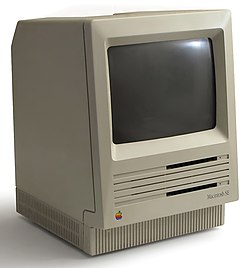 As more an more folks jump on to Web 2.0 bandwagon, the less and less it seems to be a phenomenon and more and more a way of life. This really excites me. As I shared earlier, when I first started teaching in '89, I was asked to teach computer literacy to middle school kids when the first Mac SEs came out. Oh the joys of teaching students about what a floppy drive was and a mouse, keyboard, etc. It was terrible how the texts were written. All of the teaching was about what the tool was and not about how to use the tool. I don't recall being taught or having a class on how to use a pencil. Just as we have evolved to use the technology to as a means to an end, I'm sure we will experience the same process with the new Web 2.0 tools that are coming out everyday.
As more an more folks jump on to Web 2.0 bandwagon, the less and less it seems to be a phenomenon and more and more a way of life. This really excites me. As I shared earlier, when I first started teaching in '89, I was asked to teach computer literacy to middle school kids when the first Mac SEs came out. Oh the joys of teaching students about what a floppy drive was and a mouse, keyboard, etc. It was terrible how the texts were written. All of the teaching was about what the tool was and not about how to use the tool. I don't recall being taught or having a class on how to use a pencil. Just as we have evolved to use the technology to as a means to an end, I'm sure we will experience the same process with the new Web 2.0 tools that are coming out everyday.As we begin to embrace these new Web 2.0 tools, we need to use some of the thought and process as we have evolved. The tools will be great if they are a way in which we can accomplish the larger task and not dwell on "how" to use the tool or understanding key terms. This goes back to 21st century skills, not classrooms.
Below is a great video of folks sharing their key learning about Web 2.0 and the focus needing to be on the pedagogy. Thanks to Darren Kuropatwa for sharing.

Click to preview.
Web 2.0 for Teachers... Who has the time?
 Image by Dave F
Image by Dave FToday, my focus is on Web 2.0 and the many applications out there. In my last post I posted a blog about the many tools available.
I've got my twitter, a blog, a NING community, Facebook profile, Ustream video, upload YouTube video of a cat dancing, Flickr images of my kids, and a technorati page because I DIGG it and my del.icio.us. Whew... I'm ready for a Web 2.0 world...
Really, who has the time and how do I know if I'm Web 2.0 enough? And how do I keep track of all of my resources, passwords, and get my day job stuff done?
I thought I would take a moment to share a bit about what I do and how it relates to the ever changing web - especially for teachers. I am working with one of my dearest friend and colleague, Sandy Fivecoat, to help her with a startup called WeAreTeachers.
Who would have thought this would be something we would be doing even a year ago. A social network for teachers to share and collaborate. Teachers are always looking for ways to get great resources, expand their network and to collaborate with like-minded teachers. Then comes WeAreTeachers to give teachers a platform, a megaphone, to voice their concerns, issues and share their knowledge. Additionally, they can sell their own products and materials. Over time teachers have always collected, created and shared materials and have often thought about selling their ideas or starting their own business. Now they have a Web 2.0 tool to help them do that. Even more, they can connect with teachers on Facebook with an extension to the app called I Am Teacher. Amazing how fast we are evolving with Web 2.0 applications. Who knows where we will be even a year from now... Stay tuned.
Welcome to Candyland.

There are so many free tools out there that help businesses, teachers, students and just about anyone embrace new technologies to doing things that were not possible even a few years ago. In my own experience, Web 2.0 tools is like being a kid in a candy store. Every day I find some new tool or widget that allows me to do something complex with a very simple tool.
A great list of web tools: go2web20.net
View this massive list indexed through a tag cloud and find cool and useful Web 2.0 apps. I can spend hours here finding great resources and learning new so much.
So what is Web 2.0? And more importantly, where will it go? I am constantly amazed at how much stuff is out there — Welcome to candyland.








