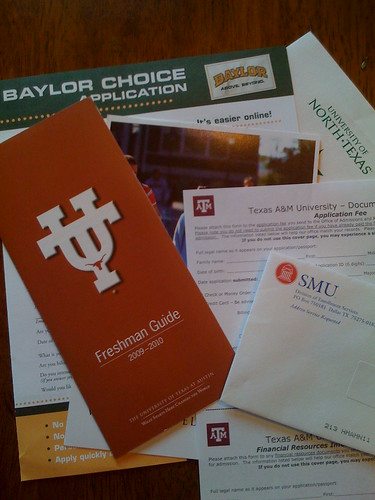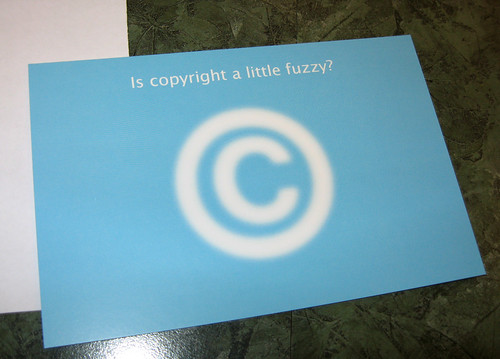Check out today's sessions @ K12Online 2008
Check out today's sessions @ K12Online 2008http://k12onlineconference.org/
Parental Engagement in the 21st Century - Leveraging web 2.0 tools to engage parents in non-traditional ways
Lorna Costantini and Matt Montagne
Description: New ways of looking at relationships with parents will help parents support their children, their child’s teacher and their child’s school. The next generation of parents are and will continue to be computer literate. Electronic communications will be one of the ways that schools and teachers effectively communicate with families in the 21st century. By engaging parents using new mediums, schools can help develop a broad base of parental knowledge regarding social media tools. parents that are more informated and have a better understanding of social media technologoes will be better prepared to help their children successed and excel in the information age.
View Video.
Film School for Video Podcasters
Mathew Needleman
Description: Make better classroom movies with simple tips that will help elevate your vodcast to the next level in terms of artistic and technical merit. Learn how to storyboard like a pro, choose shots that support the telling of your story, and capture better lighting and sound. Regain lost opportunities to teach media literacy and higher level thinking via video production by empowering yourself to empower your students. Tap into over one hundred years of movie history with this engaging presentation that instructs as it entertains.
View Video.
The Lie of Community: The True Nature of the Network
Bud Hunt
Description: The emergence of online, networked communities of practice is valuable and precious - but it is easy to be misled about what these actually are. They are not communities, in the traditional sense. There is no set membership. Norms and values grow and change in response to our changing understandings and participatory acts. We all see different things and exist in different conversations. Texts are repurposed. We choose whom we read and follow and respond to. In this edited collection of multiple conversations about these issues, the presenter and his guests will share some theory, stories, and ideas about what it means to exist, teach, create and learn in a community of communities, a true personal learning network.
Audio Only.
There’s Something Going on Here You Need to Know About…
Dennis Richards and Charlene Chausis
Description: In July 2007 a superintendent had his first introduction to the Internet world where collaborating, contributing and creating are the norm. Later that year, in SecondLife, the superintendent met the International Society for Technology in Education’s 2007 Technology Leader of the Year, who has mentored him, as the need arose, during a year and a half of his self-directed learning.
The superintendent has learned much about the people, platforms, and the pedagogy of this online world with help from people like the mentor who live all over the world and who accepted his invitation to become part of the online network of educators he has developed and nurtured since 2007. What are Ustream, Twitter, YouTube, Elluminate, Diigo, Mind42, Jing, SecondLife, Google Docs, and TED? What do they have to with learning? Our capacity to learn? to share? to invent? Come join the conversation as the superintendent, Dennis Richards, and the mentor, Charlene Chausis, “tell you three stories on the way to one argument.”
View Video.